In order to sync folders between 2 Synology NAS only few steps are needed. We will refer to NAS 1 as local nas and NAS 2 as remote NAS. The two NAS systems will be configured for a bidirectional sync. Changes made on one NAS will be reflected on the other and vice-versa.
We will use the Cloud Station ShareSync app from Synology
- create a shared folder on remote NAS.
- make sure to set the apropiate permissions
- install and run Cloud Station Share Sync on local NAS
- configure the connection
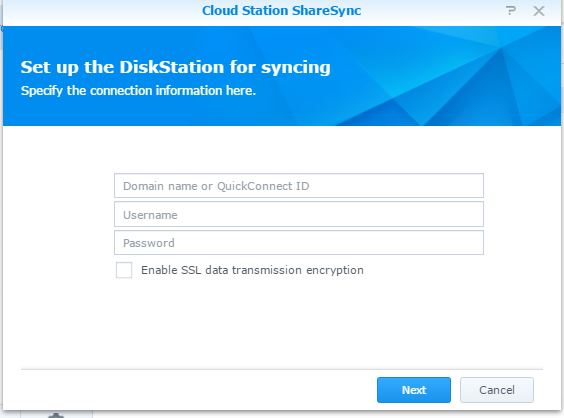
Synology configure sync backup connection - select remote folders to be synchronized. You can choose the one configured at step 1 or any other shared folder that is accessible with your account
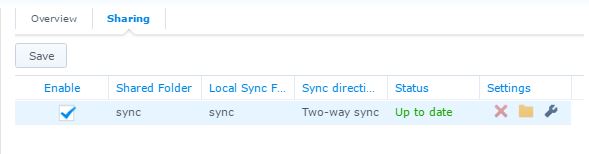
configure Synology NAS sync task - this will offer a very simple way for files and folder sync between two Synology NAS systems
- when everything is configured, one new task will be present on top bar
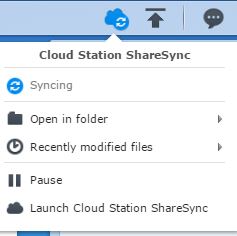
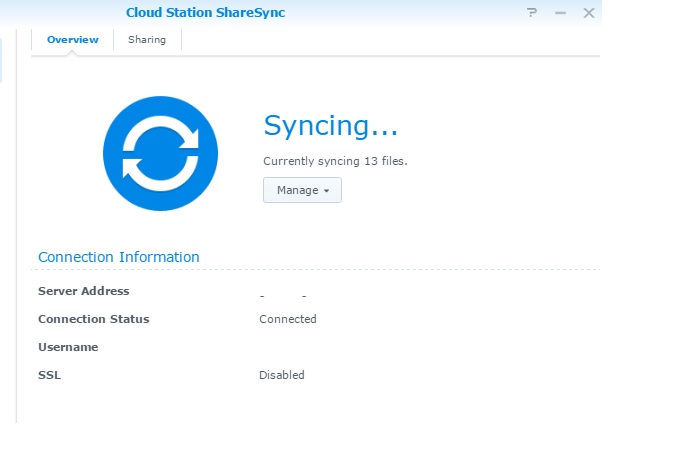
Depending on your Synology NAS system version you might need to install a different application. The other solution for synchronizing two synology NAS can e found at http://www.geeklemons.com/how-to/fixed-new-version-how-to-synchronize-folders-between-2-synology-nas/
