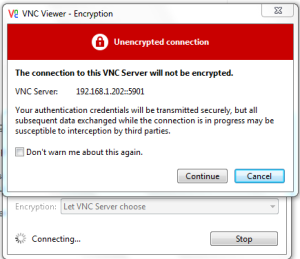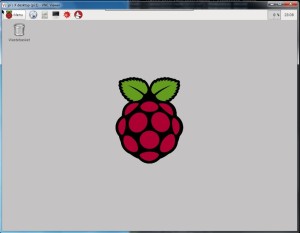Uusing Raspberry pi without external monitor and keyboard with VNC
Find here How to use laptop monitor for Raspberry Pi as external monitor.
I assume you already read the article about how to start Raspberry Pi without monitor.
Since you are able to connect over SSH you can also control your Raspberry Pi over VNC. Don;t worry if you don’t have an external monitor. You can use the only display you have and redirect Raspberry Pi video output to it, using VNC.
In order to use your laptop monitor for Raspberry Pi as external monitor, perform the steps below:
- Install VNC viewer on your computer. Get your free vnc version from http://www.realvnc.com/download/viewer/
- Install VNC server on Raspberry Pi. In order to install VNC server on Raspberry Pi, perform the simple steps listed below:
- Connect to Raspberry Pi over SSH using Putty as described in previous article.
- update packages list using sudo apt-get update
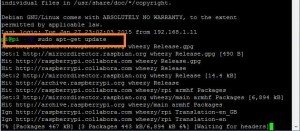
- install tightvnc server on Raspberry Pi

- start vnc server using
You are not connected to graphical interface of your Raspberry Pi without having an external display dedicated to Raspberry Pi