How to Start Raspberry PI without external display – Using Raspberry PI without external display and without external keyboard
Short and simple tutorial about how to Start Raspberry PI without external display using VNC.
As we already know , Raspberry PI B+ comes with support for HDMI. This requires a display which accepts HDMIconnections or at least it requires that you have an adapter from HDMI to your display port.
When you buy Raspberry Pi you might not forget to buy an HDMI cable or the converter. You can still start Raspberry PI without external display. Follow this tutorial and you will learn how to start Raspberry PI without external display.
If this is the 1st time you start your Raspberry Pi, then you have to start with operating system installation. In order to install a version of Linux for the first time on your Raspberry Pi, it is recommended to use one of the official distributions:
Install Raspbian on SD card
- Start by downloading 2014-12-24-wheezy-raspbian.img (zip file) from http://www.raspberrypi.org/downloads/
- It will be a zip archive. You have to extract the .img file.
- Use SDformatter to format your SD card for the first time.
- Write this image to SD card using Win32 Disk Imager. You will be notified that the content of the SD card will be erased and you should choose Yes.
- Disconnect the power cable from Raspberry Pi, if you powered it before
- Insert SD card
- Connect power cable to Raspberry PI and then connect a network cable between Raspberry Pi and your router.
- Find the IP associated with Raspberry Pi. You can use Wireshark or, easier, login into your router web interface and look for an IP that you don’t recognize. . In my case it is 192.168.1.202

- Ping this IP to verify the connection

-
- Login over SSH using Putty then login with default user and password, as below:
- Login as: pi
- Password: raspberry
- if you get the next welcome message, everything is perfect
- That’s all you have to do. After this step, you can say that you know how to Start Raspberry PI without external
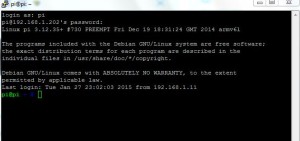
- Login over SSH using Putty then login with default user and password, as below:
Read about how to use your laptop monitor for Raspberry Pi, as external monitor.
After you Start Raspberry PI without external display you should read next article about how to use your laptop monitor for Raspberry Pi, as external monitor.
